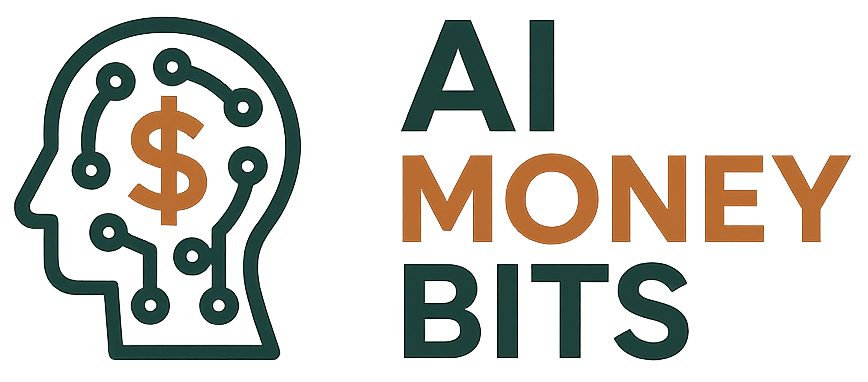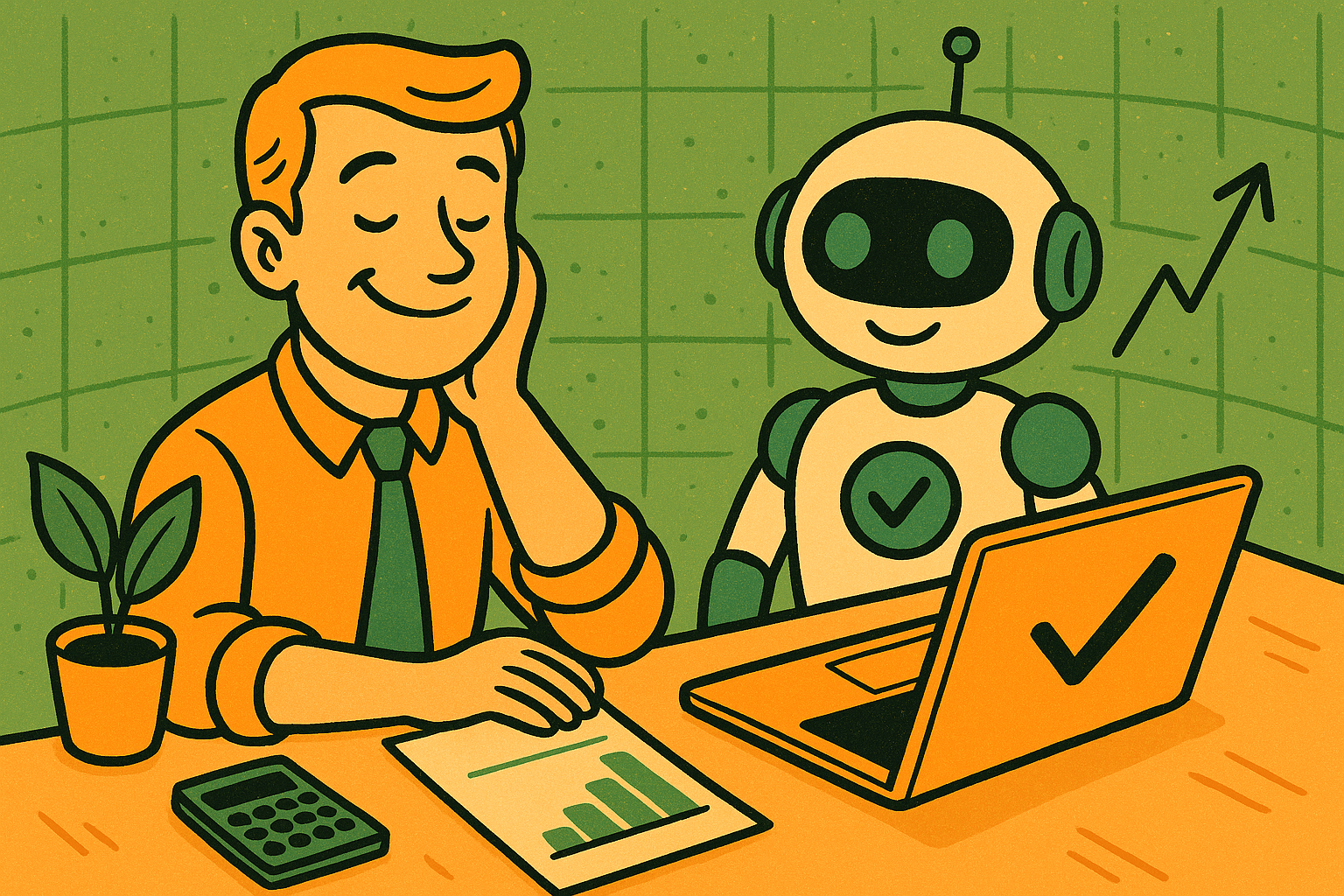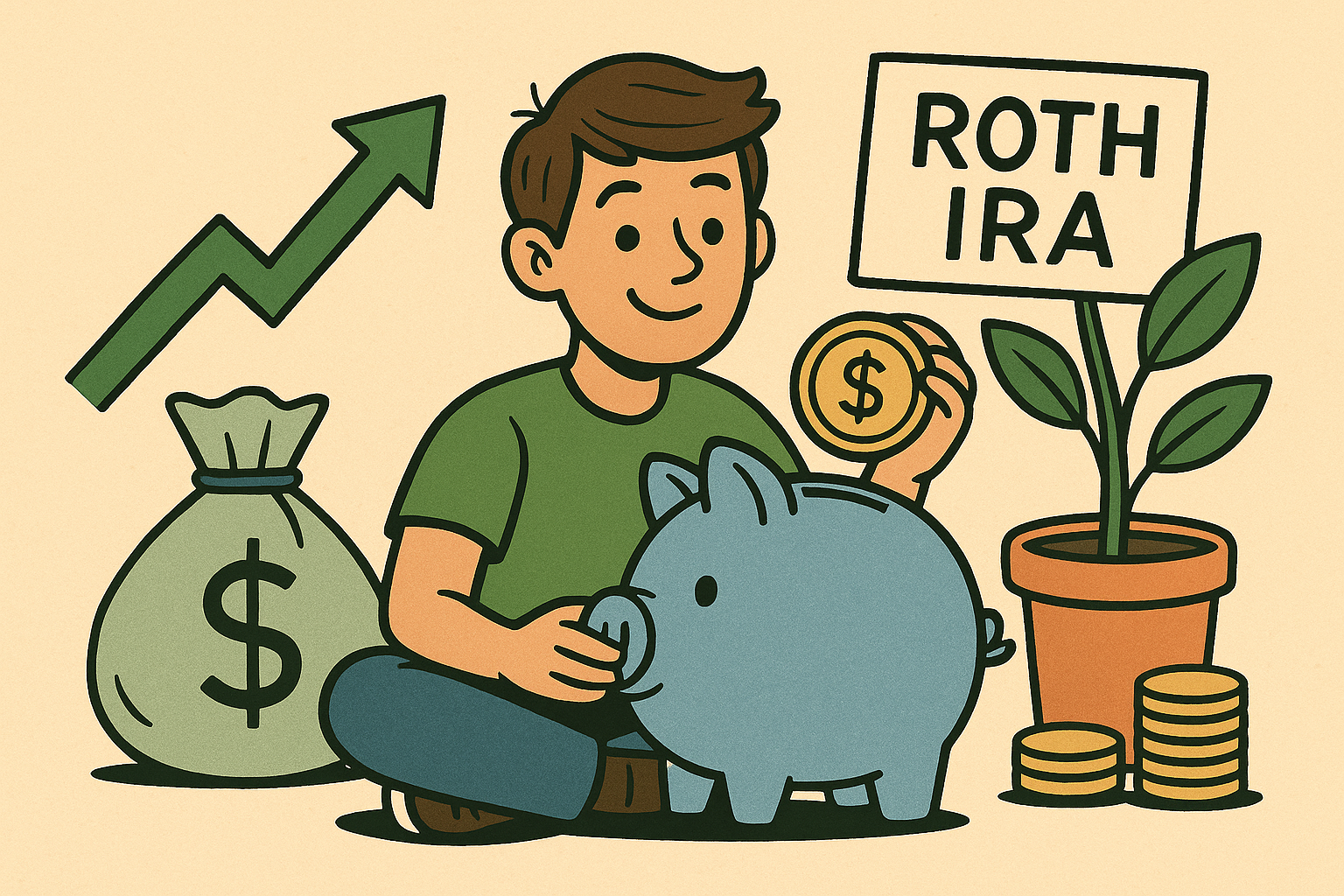Filing taxes in two states? Confused by vague language in tax software? Here’s how GenAI saved my sanity this season.
1. Filing Taxes Shouldn’t Require a Law Degree (But It Feels Like It)
This year, I found myself stuck in the same tax-time loop as millions of Americans—trying to decipher vague questions from my tax software while bouncing between federal forms and not one, but two state returns. I wasn’t even dealing with complicated business income or rental properties. Just your everyday W-2s, some investment info, and a partial-year move. Still, it felt like I needed a CPA, a decoder ring, and a therapist.
That’s when I realized: I have a GenAI assistant right here. Why not let it sit beside me while I file?
2. What Matters Most When Filing Taxes (and Getting Them Right)
My goals were simple:
- Accuracy – I didn’t want to get audited because I misunderstood a form.
- Clarity – I needed to understand why something applied or didn’t.
- Time Savings – I didn’t want to spend hours Googling each line item.
💡 Pro Tip: Want to skip the hassle and file smarter? FreeTaxUSA offers guided help with deductions and maximizing your refund.
3. Using GenAI to Navigate My Tax Software Confusion
Here’s how I made GenAI part of my tax-filing toolkit:
- Screenshot Support – I took screenshots of the exact tax form sections or confusing prompts from my tax software (I used ChatGPT’s screenshot analysis feature).
- Conversational Clarity – I asked things like:
“Do I have to claim income I worked in one state with the other?”
“Can I claim mileage for a temporary job I had mid-year?”
GenAI gave me thoughtful, conversational answers—explaining the difference between commuting and business-related mileage, helping me figure out whether my situation qualified, and even pointing me to relevant IRS documentation. - Cross-Checking Logic – Sometimes the tax software would suggest something I wasn’t sure about. GenAI helped me sanity-check that logic.
4. AI Wasn’t Filling Out My Taxes—It Was Helping Me Understand Them
A key point: I didn’t let GenAI do my taxes. I let it help me understand what I was doing. It was like having a tax-smart friend who never gets tired of my questions.
5. Final Outcome: Confidence, Not Just Completion
Here’s what happened by the end:
- I filed in two states plus federal, confident that I understood what I was submitting.
- I caught two mistakes my software didn’t alert me to.
- I learned more this year than I ever have about how my taxes actually work—without hours of searching forums or IRS PDFs.
6. Takeaways & Tips for Using GenAI During Tax Season
If you want to try this for yourself next year:
- Use GenAI with screenshot capabilities so it can “see” the form you’re asking about.
- Be specific in your questions (e.g. “Is this unemployment income taxable in [State]?”).
Always double-check against your software’s guidance or IRS/state rules—but use GenAI to understand them.
Ready to take the stress out of tax season?
ezTaxReturn helps you file quickly, accurately, and confidently—whether you’re a beginner or a seasoned pro.